Can I add external antenna to my router?
Feb 02,2024 | Views: 291
Whether you can add an external antenna to your router depends on the specific model of your router and its design. Many routers have built-in antennas that cannot be removed or upgraded, while some models do have external antenna ports that allow for the connection of aftermarket antennas to enhance wireless signal strength and coverage.
Here's what you can do to determine if your router supports external antennas:
Check the Router's Manual: Look up the model number of your router and consult the user manual or specifications online. It should mention whether the router has external antenna connectors.
Inspect the Router: Physically inspect your router. If you see connectors that look like small, threaded coaxial ports on the router's casing, those are likely for attaching external antennas.
Research Compatibility: If your router does support external antennas, you'll need to ensure any antennas you purchase are compatible with your router's frequency bands (e.g., 2.4GHz and/or 5GHz) and connector type (common types include RP-SMA and SMA).
Prev: Are Wi-Fi routers with external antennas better?
Next: Comparison between E-Lins 4g router H685 and H820
Here's what you can do to determine if your router supports external antennas:
Check the Router's Manual: Look up the model number of your router and consult the user manual or specifications online. It should mention whether the router has external antenna connectors.
Inspect the Router: Physically inspect your router. If you see connectors that look like small, threaded coaxial ports on the router's casing, those are likely for attaching external antennas.
Research Compatibility: If your router does support external antennas, you'll need to ensure any antennas you purchase are compatible with your router's frequency bands (e.g., 2.4GHz and/or 5GHz) and connector type (common types include RP-SMA and SMA).
Purchase and Install: Once you've confirmed compatibility, you can purchase external antennas and attach them to your router according to the manufacturer's instructions.

 Networking
Networking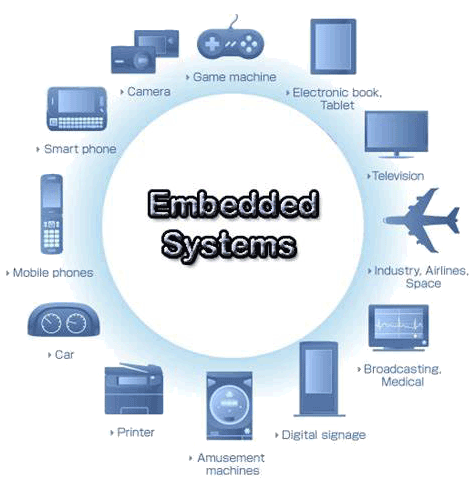 EMBEDDED SYSTEMS
EMBEDDED SYSTEMS Switches
Switches Wireless Solutions
Wireless Solutions Industrial Computer
Industrial Computer Cloud Services
Cloud Services




