Can I plug my modem into an Ethernet port?
Modem to Router:
Typically, you'll connect your modem to a router using an Ethernet cable. The Ethernet cable goes from the modem's LAN (Local Area Network) port to the WAN (Wide Area Network) or Internet port on the router. This setup allows multiple devices to connect to the internet via the router, either through additional Ethernet ports or wirelessly.
Modem Direct to Device:
If you want to connect a single device directly to the internet, you can plug an Ethernet cable directly from the modem into the device's Ethernet port (like on a computer or gaming console). This bypasses the need for a router, but only one device can connect to the internet at a time.
Ethernet Ports on Devices:
If you're referring to plugging the modem into an Ethernet port on another device (like a laptop or desktop computer), you can do this, but it's not common unless you're bypassing a router. The modem's Ethernet port typically connects to a router, and the router's ports connect to other devices.
Key Points:
Router Needed for Multiple Devices: If you want multiple devices to connect to the internet, use a router between the modem and the devices.Direct Connection: For a direct connection (only one device), you can connect the modem directly to a device's Ethernet port.

 Networking
Networking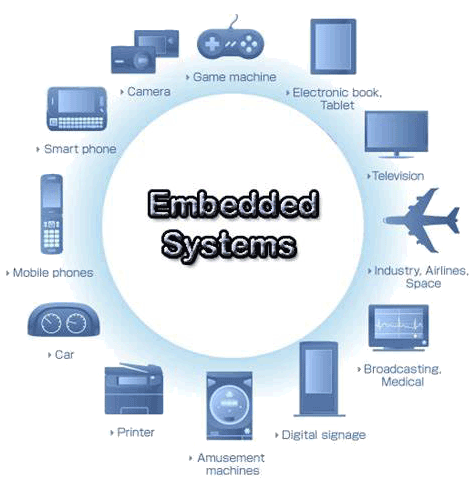 EMBEDDED SYSTEMS
EMBEDDED SYSTEMS Switches
Switches Wireless Solutions
Wireless Solutions Industrial Computer
Industrial Computer Cloud Services
Cloud Services



