Can I use any SIM card in a 4G router?
Nov 05,2024 | Views: 130
In general, you can use any SIM card in a 4G router as long as it meets certain criteria:
1. Network Compatibility:
The SIM card should be compatible with the network bands and technologies supported by your 4G router. Ensure that the router supports the frequencies used by your mobile network operator.
2. SIM Card Size:
Make sure you have the correct size of SIM card for your router (standard, micro, or nano SIM). You might need an adapter if the sizes do not match.
3. Carrier Lock:
After inserting a new SIM card, you may need to configure the Access Point Name (APN) settings on the router to connect to the internet properly. This information is usually provided by the mobile network operator.
5. Data Plan:
Ensure that the SIM card has an active data plan that supports tethering or hotspot usage, as some plans may have restrictions.
6. Region Restrictions:
Be aware of any regional restrictions the router may have. Some routers might not work properly outside their intended market.
By checking these factors, you should be able to use various SIM cards in a 4G router successfully.
Prev: Will a 5G SIM work in a 4G router?
Next: Is there a dual SIM router?
1. Network Compatibility:
The SIM card should be compatible with the network bands and technologies supported by your 4G router. Ensure that the router supports the frequencies used by your mobile network operator.
2. SIM Card Size:
Make sure you have the correct size of SIM card for your router (standard, micro, or nano SIM). You might need an adapter if the sizes do not match.
3. Carrier Lock:
Some routers are locked to a specific carrier, which means they will only work with SIM cards from that carrier. If the router is locked, you would need to unlock it before using a different SIM card.

After inserting a new SIM card, you may need to configure the Access Point Name (APN) settings on the router to connect to the internet properly. This information is usually provided by the mobile network operator.
5. Data Plan:
Ensure that the SIM card has an active data plan that supports tethering or hotspot usage, as some plans may have restrictions.
6. Region Restrictions:
Be aware of any regional restrictions the router may have. Some routers might not work properly outside their intended market.
By checking these factors, you should be able to use various SIM cards in a 4G router successfully.

 Networking
Networking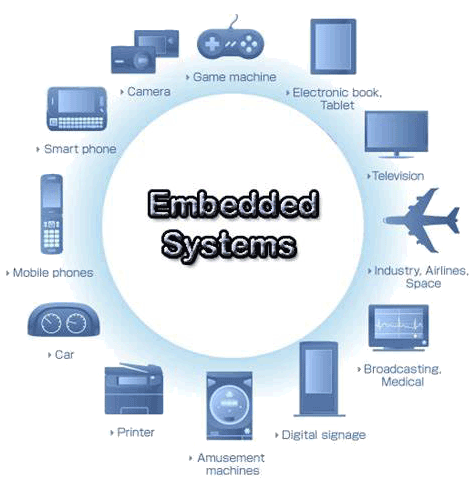 EMBEDDED SYSTEMS
EMBEDDED SYSTEMS Switches
Switches Wireless Solutions
Wireless Solutions Industrial Computer
Industrial Computer Cloud Services
Cloud Services



