Can you put any SIM in a 5G router?
Nov 24,2023 | Views: 502
In the fast-paced world of technology, 5G routers with SIM card slots have become the talk of the town. These sleek devices promise blazing-fast internet speeds and the convenience of mobility, but a burning question lingers: Can you really put any SIM card into a 5G router?
What sets a 5G router apart? These cutting-edge gadgets harness the power of 5G networks, delivering internet speeds that make your old connection seem like a distant memory. The inclusion of a SIM card slot adds an extra layer of versatility, allowing users to break free from the shackles of traditional fixed-line connections. But can you simply pop any SIM card into your 5G router and expect magic to happen? Well, not quite.
Network Compatibility: 5G routers are designed to work with specific networks. Before you embark on your SIM-swapping adventure, ensure that your chosen SIM card aligns with the supported networks of your 5G router. Check the fine print or consult the user manual for a compatibility roadmap.
SIM Card Type: Not all SIM cards are created equal. Standard SIM, Micro SIM, Nano SIM – the options can be overwhelming. Your 5G router may have a preference, so be sure to match the SIM card type with the router's specifications.
Roaming and Beyond: If you're a globetrotter, check whether your chosen SIM supports international roaming. A 5G router can be your trusty travel companion, but only if your SIM card is ready for the adventure.
In the quest for high-speed internet via a 5G router with SIM card slot, compatibility is key. While you can't throw just any SIM card into the mix, understanding the nuances of your device and the SIM landscape unlocks a world of possibilities.
Prev: Differences between home routers and 4G/5G industrial routers
Next: E-Lins industrial router brief introduction
What sets a 5G router apart? These cutting-edge gadgets harness the power of 5G networks, delivering internet speeds that make your old connection seem like a distant memory. The inclusion of a SIM card slot adds an extra layer of versatility, allowing users to break free from the shackles of traditional fixed-line connections. But can you simply pop any SIM card into your 5G router and expect magic to happen? Well, not quite.
Network Compatibility: 5G routers are designed to work with specific networks. Before you embark on your SIM-swapping adventure, ensure that your chosen SIM card aligns with the supported networks of your 5G router. Check the fine print or consult the user manual for a compatibility roadmap.
SIM Card Type: Not all SIM cards are created equal. Standard SIM, Micro SIM, Nano SIM – the options can be overwhelming. Your 5G router may have a preference, so be sure to match the SIM card type with the router's specifications.
Network-Locked Devices: Some 5G routers come with network restrictions. If your router is locked to a specific carrier, your SIM card must dance to the same tune. Unlocking your device or opting for a router that's not bound by carrier restrictions opens up a world of SIM possibilities.
Choosing the Right SIM for the Job
Consider the Plan: Different SIM cards offer various data plans and features. Ensure that the plan associated with your chosen SIM aligns with your internet usage habits. Whether you're a casual browser or a data-hungry streamer, there's a SIM card plan tailored just for you.Roaming and Beyond: If you're a globetrotter, check whether your chosen SIM supports international roaming. A 5G router can be your trusty travel companion, but only if your SIM card is ready for the adventure.
In the quest for high-speed internet via a 5G router with SIM card slot, compatibility is key. While you can't throw just any SIM card into the mix, understanding the nuances of your device and the SIM landscape unlocks a world of possibilities.

 Networking
Networking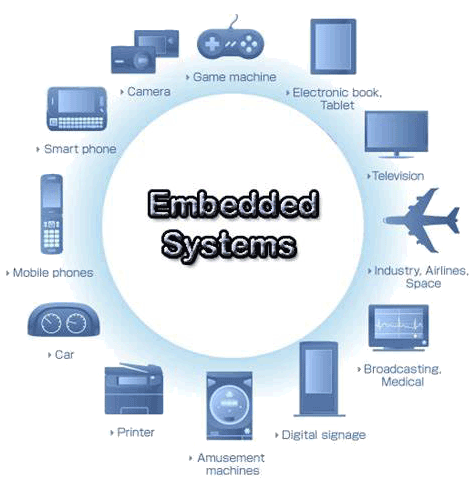 EMBEDDED SYSTEMS
EMBEDDED SYSTEMS Switches
Switches Wireless Solutions
Wireless Solutions Industrial Computer
Industrial Computer Cloud Services
Cloud Services




