Can you run an Ethernet cable from a wireless router?
1. Ethernet ports:
Most wireless routers have multiple Ethernet ports (usually 4 or more) designed for connecting devices directly to the router.
2. Advantages of wired connections:
- Faster and more stable connection
- Lower latency
- Not affected by wireless interference
- More secure than Wi-Fi
3. Use cases:
- Connecting desktop computers
- Gaming consoles for better online gaming performance
- Smart TVs or streaming devices for smoother video streaming
- Network-attached storage (NAS) devices
4. Cable types:
Use Cat5e, Cat6, or Cat7 Ethernet cables depending on your speed requirements and budget.
5. Cable length:
Ethernet cables can be run up to 100 meters (328 feet) without signal degradation.
6. Mixed network:
You can have both wired and wireless devices on the same network simultaneously.
7. Setting up:
Simply plug one end of the Ethernet cable into the router's LAN port and the other end into your device's Ethernet port.
8. No configuration needed:
Most routers will automatically recognize and set up the wired connection.
Remember, while you're using an Ethernet cable, you're bypassing the wireless functionality of the router for that specific device, but you're still using the router's routing capabilities.

 Networking
Networking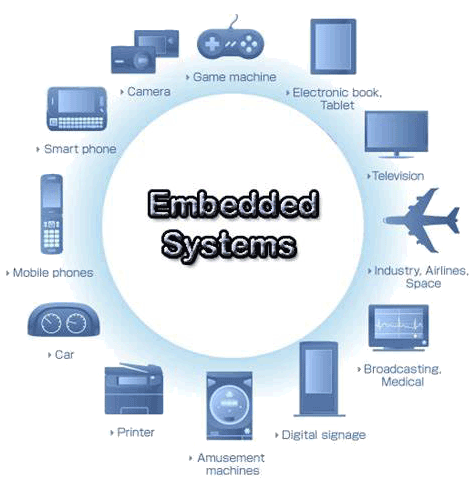 EMBEDDED SYSTEMS
EMBEDDED SYSTEMS Switches
Switches Wireless Solutions
Wireless Solutions Industrial Computer
Industrial Computer Cloud Services
Cloud Services



