How can I boost my 4G router signal?
Nov 18,2024 | Views: 240
Boosting your 4G router signal can enhance internet speed and connectivity. Here are some effective strategies you can implement:
1. Optimal Placement:
- Position the router in a central location in your home, away from walls and obstructions. Higher placements (like shelves) tend to yield better signals.
2. Reduce Interference:
- Keep the router away from electronic devices (like microwaves, cordless phones, and Bluetooth devices) that can cause interference.
- Avoid placing it near thick walls or metal objects.
3. Update Firmware:
- Check for firmware updates for your router, as manufacturers often release updates that can improve performance and signal strength.
4. External Antennas:
- If your router has external antenna ports, consider upgrading to high-gain antennas, which can significantly improve reception.
5. Signal Boosters and Repeaters:
- Use a 4G signal booster or repeater designed to amplify your cellular signal, especially if you’re in a weak signal area.
6. SIM Card Position:
- Some routers allow you to switch between 3G and 4G bands, or different frequency bands (like 1800MHz or 2600MHz). Experimenting with these settings can yield better performance, depending on your area's coverage.
8. Use Wi-Fi Extenders:
- If your home is large or has areas with poor coverage, consider using Wi-Fi extenders or mesh networks to improve signal distribution.
9. Check Network Congestion:
- Monitor the time of day when your signal is weakest. If it's during peak hours, there might be congestion on the network. Switching to a less congested time can help.
10. Regular Rebooting:
- Periodically reboot your router to refresh its connection and possibly improve speed and signal strength.
11. Monitor Devices:
- Disconnect devices that aren’t in use to reduce bandwidth consumption, allowing a more stable connection for active devices.
12. Consider Upgrading:
- If you've tried everything and your signal is still weak, it might be worth looking into a more powerful router or one that's specifically designed for enhanced 4G connectivity.
By implementing these strategies, you can potentially improve your 4G router signal and enjoy a better online experience.
Prev: How can I increase the signal strength of my 4G router?
Next: Choosing the Best 5G Router Manufacturer for Seamless Connectivi
1. Optimal Placement:
- Position the router in a central location in your home, away from walls and obstructions. Higher placements (like shelves) tend to yield better signals.
2. Reduce Interference:
- Keep the router away from electronic devices (like microwaves, cordless phones, and Bluetooth devices) that can cause interference.
- Avoid placing it near thick walls or metal objects.
3. Update Firmware:
- Check for firmware updates for your router, as manufacturers often release updates that can improve performance and signal strength.
4. External Antennas:
- If your router has external antenna ports, consider upgrading to high-gain antennas, which can significantly improve reception.
5. Signal Boosters and Repeaters:
- Use a 4G signal booster or repeater designed to amplify your cellular signal, especially if you’re in a weak signal area.
6. SIM Card Position:
- Ensure your SIM card is properly seated in the router. Sometimes, re-seating the SIM can improve signal strength.
- Some routers allow you to switch between 3G and 4G bands, or different frequency bands (like 1800MHz or 2600MHz). Experimenting with these settings can yield better performance, depending on your area's coverage.
8. Use Wi-Fi Extenders:
- If your home is large or has areas with poor coverage, consider using Wi-Fi extenders or mesh networks to improve signal distribution.
9. Check Network Congestion:
- Monitor the time of day when your signal is weakest. If it's during peak hours, there might be congestion on the network. Switching to a less congested time can help.
10. Regular Rebooting:
- Periodically reboot your router to refresh its connection and possibly improve speed and signal strength.
11. Monitor Devices:
- Disconnect devices that aren’t in use to reduce bandwidth consumption, allowing a more stable connection for active devices.
12. Consider Upgrading:
- If you've tried everything and your signal is still weak, it might be worth looking into a more powerful router or one that's specifically designed for enhanced 4G connectivity.
By implementing these strategies, you can potentially improve your 4G router signal and enjoy a better online experience.

 Networking
Networking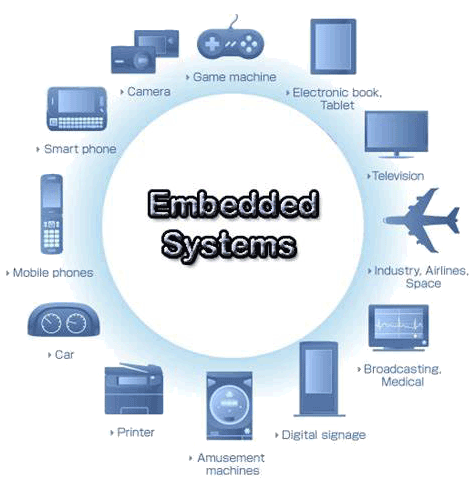 EMBEDDED SYSTEMS
EMBEDDED SYSTEMS Switches
Switches Wireless Solutions
Wireless Solutions Industrial Computer
Industrial Computer Cloud Services
Cloud Services




