How can I increase the signal strength of my 4G router?
Nov 20,2024 | Views: 309
Increasing the signal strength of your 4G router can help improve your internet connection. Here are several strategies you can try:
1. Optimal Placement:
- Position your router in a central location within your home, elevated if possible (e.g., on a shelf).
- Avoid placing it near walls, metal objects, or electronic devices that may cause interference.
2. External Antennas:
- Check if your router has ports for external antennas. Adding high-gain antennas can significantly boost signal strength.
- Consider directional antennas if you know the location of the nearest cell tower.
3. Use a Signal Booster:
- A 4G signal booster (or repeater) can amplify the existing signal. Make sure it’s compatible with your network provider.
4. Firmware Update:
- Ensure your router's firmware is up to date. Manufacturers often release updates that can improve performance and signal handling.
5. Minimize Interference:
- Keep the router away from interfering devices such as microwaves, cordless phones, and Wi-Fi routers operating on the same frequency.
6. Adjust Router Settings:
- Access the router's settings and check if you can change the transmission power (if available) or select less congested frequency bands.
7. Check Network Congestion:
- If possible, test your connection during different times of the day to see if congestion affects performance. If congestion is an issue, upgrading to a higher data plan may help.
8. Use a Wi-Fi Extender:
- If your router supports Wi-Fi, consider using a Wi-Fi extender to cover a larger area of your home, which might indirectly improve the 4G signal by allowing better placement of devices.
9. Monitor Signal Quality:
- Use apps or tools to monitor the signal strength and find the optimal position for your router.
10. Network Settings Optimization:
- Experiment with APN settings (Access Point Names), which can sometimes influence speed and stability.
By applying these methods, you should see an improvement in the strength and stability of your 4G connection.
Prev: How to choose a 5G router?
Next: How can I boost my 4G router signal?
1. Optimal Placement:
- Position your router in a central location within your home, elevated if possible (e.g., on a shelf).
- Avoid placing it near walls, metal objects, or electronic devices that may cause interference.
2. External Antennas:
- Check if your router has ports for external antennas. Adding high-gain antennas can significantly boost signal strength.
- Consider directional antennas if you know the location of the nearest cell tower.
3. Use a Signal Booster:
- A 4G signal booster (or repeater) can amplify the existing signal. Make sure it’s compatible with your network provider.
4. Firmware Update:
- Ensure your router's firmware is up to date. Manufacturers often release updates that can improve performance and signal handling.
5. Minimize Interference:
- Keep the router away from interfering devices such as microwaves, cordless phones, and Wi-Fi routers operating on the same frequency.
6. Adjust Router Settings:
- Access the router's settings and check if you can change the transmission power (if available) or select less congested frequency bands.
7. Check Network Congestion:
- If possible, test your connection during different times of the day to see if congestion affects performance. If congestion is an issue, upgrading to a higher data plan may help.
8. Use a Wi-Fi Extender:
- If your router supports Wi-Fi, consider using a Wi-Fi extender to cover a larger area of your home, which might indirectly improve the 4G signal by allowing better placement of devices.
9. Monitor Signal Quality:
- Use apps or tools to monitor the signal strength and find the optimal position for your router.
10. Network Settings Optimization:
- Experiment with APN settings (Access Point Names), which can sometimes influence speed and stability.
By applying these methods, you should see an improvement in the strength and stability of your 4G connection.

 Networking
Networking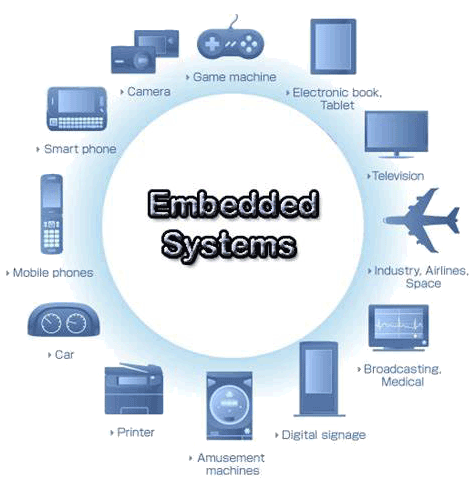 EMBEDDED SYSTEMS
EMBEDDED SYSTEMS Switches
Switches Wireless Solutions
Wireless Solutions Industrial Computer
Industrial Computer Cloud Services
Cloud Services




