How do I connect an external antenna to my 4G router?
Dec 08,2023 | Views: 444
Connecting an external antenna to your 4G router can help improve signal strength and network performance. Here are general steps you can follow. Please note that the specific steps may vary depending on the model of your 4G router:
Identify Antenna Ports:
Examine your 4G router to find the antenna ports. They are usually labeled as "ANT" or "External Antenna." There may be multiple ports for different frequencies or purposes.
Purchase Compatible Antenna:
Make sure to purchase an external antenna that is compatible with your 4G router. Check the router's documentation or manufacturer's website for information on supported antenna types and connectors.
Check Antenna Connector Types:
External antennas typically come with specific connectors. Common connector types include SMA, TS9, CRC9, and N-type. Ensure that the connector on the antenna matches the one on your router.
Turn Off Router:
Before connecting the external antenna, turn off your 4G router to avoid any potential damage.
Connect the Antenna:
Position the external antenna for optimal signal reception. Antennas are often directional, so you may need to adjust the orientation for the best signal strength. Refer to the antenna's manual for guidance.
Power On Router:
After connecting the external antenna, power on your 4G router. Allow it some time to establish a connection and check if there's an improvement in signal strength.
Check Signal Strength:
Access the router's web interface or use a mobile app (if available) to check the signal strength. This information is often provided in dBm or signal bars.
Configure Router Settings (if needed):
In some cases, you may need to access your router's settings to configure it for the external antenna. Refer to your router's manual for instructions on how to do this.
Monitor Performance:
Keep an eye on your 4G router's performance to ensure that the external antenna is providing the desired improvement in signal strength and network stability.
Always consult your router's manual or the manufacturer's support resources for model-specific instructions and details. If you're unsure or encounter difficulties, consider reaching out to the router's customer support for assistance.
Prev: Application for 4G industrial routers in ambulances
Next: Do 4G external antennas work?
Identify Antenna Ports:
Examine your 4G router to find the antenna ports. They are usually labeled as "ANT" or "External Antenna." There may be multiple ports for different frequencies or purposes.
Purchase Compatible Antenna:
Make sure to purchase an external antenna that is compatible with your 4G router. Check the router's documentation or manufacturer's website for information on supported antenna types and connectors.
Check Antenna Connector Types:
External antennas typically come with specific connectors. Common connector types include SMA, TS9, CRC9, and N-type. Ensure that the connector on the antenna matches the one on your router.
Turn Off Router:
Before connecting the external antenna, turn off your 4G router to avoid any potential damage.
Connect the Antenna:
Insert the connector of the external antenna into the corresponding port on your router. Ensure a secure connection, but be gentle to avoid damaging the connectors.
Position the external antenna for optimal signal reception. Antennas are often directional, so you may need to adjust the orientation for the best signal strength. Refer to the antenna's manual for guidance.
Power On Router:
After connecting the external antenna, power on your 4G router. Allow it some time to establish a connection and check if there's an improvement in signal strength.
Check Signal Strength:
Access the router's web interface or use a mobile app (if available) to check the signal strength. This information is often provided in dBm or signal bars.
Configure Router Settings (if needed):
In some cases, you may need to access your router's settings to configure it for the external antenna. Refer to your router's manual for instructions on how to do this.
Monitor Performance:
Keep an eye on your 4G router's performance to ensure that the external antenna is providing the desired improvement in signal strength and network stability.
Always consult your router's manual or the manufacturer's support resources for model-specific instructions and details. If you're unsure or encounter difficulties, consider reaching out to the router's customer support for assistance.

 Networking
Networking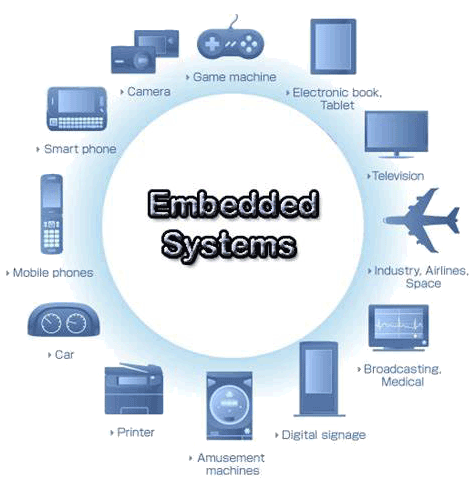 EMBEDDED SYSTEMS
EMBEDDED SYSTEMS Switches
Switches Wireless Solutions
Wireless Solutions Industrial Computer
Industrial Computer Cloud Services
Cloud Services




