How does 4g router with sim slot transmit data
Before data transmission through 4g router with sim slot, connect the computer serial port to 4G DTU serial port. If there is no hardware serial port computer, you can connect via USB to RS232 serial port conversion line.
After the connection is successful, set it according to the initial parameters provided in the manual. After successful connection, data can be sent to the server designated by the network through the 4G DTU module, or data from the server can be received through the 4G DTU module, and the information can be forwarded to other serial port devices.
Users do not need to pay attention to the data conversion process between serial port data and network packets, and the transparent data communication between serial port devices and network servers can be realized through simple parameter setting.
4g router with sim slot usually supports four socket connections, namely socket A, socket B, socket C and socket D, which are independent of each other. The four sockets can be set as short links respectively. When set as short links, the connection with the server will only be established when data is sent. When no data is transferred, the timing starts.

 Networking
Networking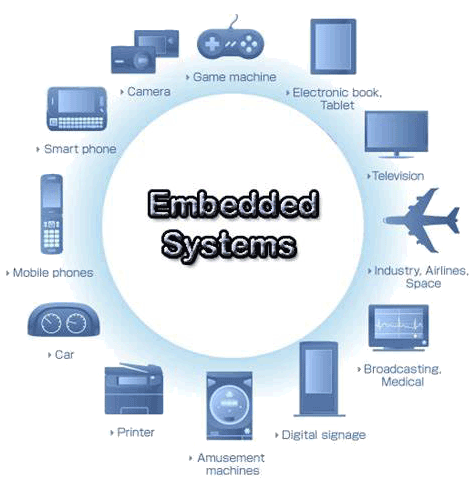 EMBEDDED SYSTEMS
EMBEDDED SYSTEMS Switches
Switches Wireless Solutions
Wireless Solutions Industrial Computer
Industrial Computer Cloud Services
Cloud Services



