How to increase the wifi rate of 4g router with external antenna
Aug 31,2020 | Views: 482
Today, more and more 4g router with external antenna have entered people’s daily lives. However, I often see many friends who have replaced their wireless routers complaining about weak signals and poor network speeds. Let’s talk about how to improve them.
Some people feel that the WiFi at home is not as good as the Internet in public places, and the Internet speed is very slow, and sometimes the Internet is dropped. So why is this? How does the router antenna put the signal best?
1. Put it in an open place
It should be placed in a relatively open place around it, which will help improve the Wifi signal strength and coverage.
2. Don’t put it on the ground
The WiFi signal of the wireless router is easily interfered by electrical appliances such as TVs and microwave ovens, so it is best not to place it under or near the TV cabinet.
4. 2 wire placement skills
If the wireless router has only 2 wireless antennas, it is recommended that the antennas be placed vertically and the other horizontally.
5. Techniques for placing multiple lines
If it is a multi-antenna router such as three or four, you can combine the antennas of the router in a variety of angles, such as horizontal, vertical, and diagonal. In short, do not point all the antennas to the same location, which can provide more effective coverage Space to improve WiFi coverage and signal strength.
6. The material of the router
Different materials transmit different signals. It seems that copper antennas will be better than ordinary antennas, but the material will not improve too much.
Prev: Industrial best 4g lte modem router key points
Next: A mobile broadband router with Ethernet is also wireless router
Some people feel that the WiFi at home is not as good as the Internet in public places, and the Internet speed is very slow, and sometimes the Internet is dropped. So why is this? How does the router antenna put the signal best?
1. Put it in an open place
It should be placed in a relatively open place around it, which will help improve the Wifi signal strength and coverage.
2. Don’t put it on the ground
It is best not to place the router on the ground, because the antennas of many routers will transmit signals downward to a certain extent, and if the router is placed higher, the propagation efficiency will be higher.
The WiFi signal of the wireless router is easily interfered by electrical appliances such as TVs and microwave ovens, so it is best not to place it under or near the TV cabinet.
4. 2 wire placement skills
If the wireless router has only 2 wireless antennas, it is recommended that the antennas be placed vertically and the other horizontally.
5. Techniques for placing multiple lines
If it is a multi-antenna router such as three or four, you can combine the antennas of the router in a variety of angles, such as horizontal, vertical, and diagonal. In short, do not point all the antennas to the same location, which can provide more effective coverage Space to improve WiFi coverage and signal strength.
6. The material of the router
Different materials transmit different signals. It seems that copper antennas will be better than ordinary antennas, but the material will not improve too much.

 Networking
Networking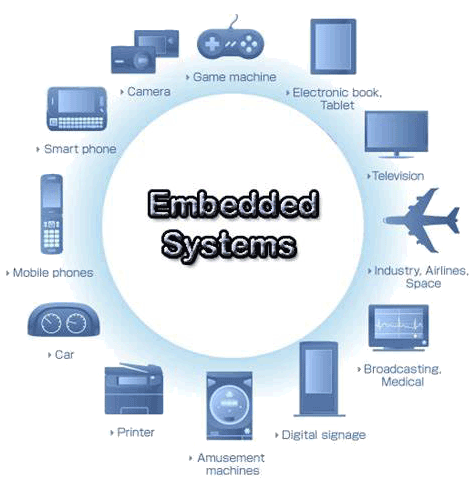 EMBEDDED SYSTEMS
EMBEDDED SYSTEMS Switches
Switches Wireless Solutions
Wireless Solutions Industrial Computer
Industrial Computer Cloud Services
Cloud Services




