Judge 4g router with external antenna dead or disconnected
A Router is a computer network device that transfers packets of data from one network to another (selecting the path of the data) . This process is called routing. A router is a device that connects two or more individual networks. Routing operates at the third layer of the OSI model -- the network layer, such as the Internet Protocol (IP) layer.
Determine if a 4g router with eternal antenna is down or dead:
1.First of all, check the placement of the router environment is ventilation, if the heat is not timely, will cause a crash situation;
2. Then check for viruses, such as ARP
Then in 192, nanotechnology XP system download. 168.0.1 configuration interface,“Advanced settings”→“Advanced network settings”activation“Ignore reply from Wan Ping”, finally reset, reset the router.
In addition, routers often appear disconnected solution:
1) first make sure there is no problem with the outside line, do not connect directly to the router modem will fall off the line;
2) next, check if anyone is using BT, or P2P software such as Thunderbolt, emule is downloading. If so, it is recommended to try whether it is stable without downloading;
3) finally in the routing management interface tool→other items, enable ignore from Wan Ping and turn on DOS protection, reset the device, or software updates;
4) then check if your PC is infected with the virus, and if so, deal with it as soon as possible

 Networking
Networking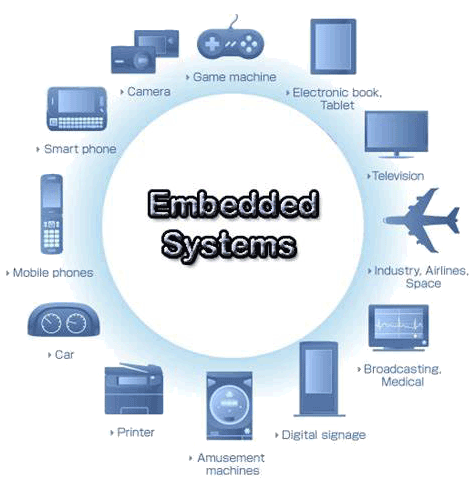 EMBEDDED SYSTEMS
EMBEDDED SYSTEMS Switches
Switches Wireless Solutions
Wireless Solutions Industrial Computer
Industrial Computer Cloud Services
Cloud Services



