Port forwarding function on a 4g router with ethernet
How can we configure port forwarding on a 4g router with ethernet? Here we can find out.

Router port forwarding is used to allow remote computers to connect to specific services or computers on the LAN. The question now is why we need it.
For example:
1. If you are in your office and want to connect to your home computer, the home computer is connected to the WiFi of your house, which is a type of LAN (Local area network) connection. The home computer forwards the SSH port (port 22) in the router to the IP address of the computer, and opens the SSH port on the computer. Now, if someone is willing to try using SSH to your public IP address, that user will be forwarded to your home computer.
⒉Suppose you want to host a web site on your computer, and you want everyone on the Internet to have access to your site, which can be done through port forwarding. All you need to do is forward HTTP (port 80) or HTTPS (port 443) from the router to the computer where the site is deployed. Anyone who knows your public IP address can access your site.
These are just two use cases that illustrate the need for port forwarding, where you can do much more, such as accessing a camera connected to your LAN, accessing a printer connected to your LAN from anywhere in the world, and so on.
How to implement port forwarding on a 4g router with ethernet:
There are two basic things that need to be done before you can begin how to implement port forwarding:
1. Your public IP address must be static, because most normal Internet connections have dynamic public addresses, that is, IP addresses change after hours or days, so you must query the IP address again every time you have to connect to a computer that exists on your LAN. If you don't want to query IP again and again, you can ask your ISP to provide you with a static IP.
⒉The first requirement is not necessary, the second is very necessary. You must assign a static dedicated IP address to your machine (the machine you want to connect to remotely), which can be done easily with the router and the machine itself. This requirement is necessary,
Because port forwarding on the router requires mentioning the IP address of the machine to which the port is to be forwarded, if the machine's private IP address is dynamic, we must configure port forwarding on the router over and over again.
Step 1:
Turn on the default gateway of your WiFi router, usually the IP address of the default gateway of most routers is http://192.168.1.1, find the gateway address of your router and open it in your browser, this will open the Router Settings page login to this address page.
Step 2:
Log in and search for NAT, virtual server, then enter the port or service to forward, and then enter the IP address of the computer to forward to. Forward this port (please note that this is a regular step for each router, it may be slightly different for your router)
Step 3:
Now you can easily access your computer remotely using a public lP address
Note that if your computer (the machine to connect to remotely) has a firewall installed, you must manage the firewall to allow remote requests
All E-Lins routers support port forwarding.

 Networking
Networking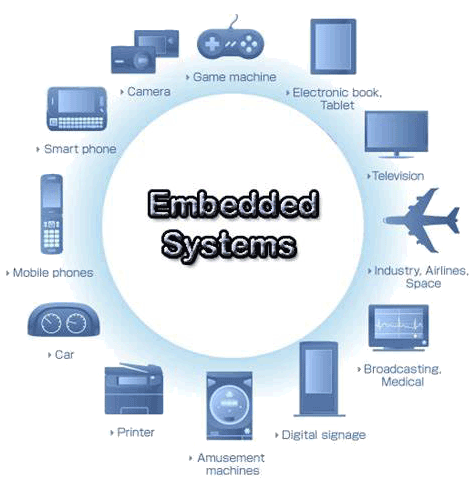 EMBEDDED SYSTEMS
EMBEDDED SYSTEMS Switches
Switches Wireless Solutions
Wireless Solutions Industrial Computer
Industrial Computer Cloud Services
Cloud Services



