Security settings of the wireless 4g router with ethernet
Compared with wired networks, sending and receiving data through wireless local area networks is easier to be eavesdropped on. To design a complete wireless LAN system, encryption and authentication are security factors that need to be considered. The most fundamental purpose of applying encryption technology in wireless local area networks is to enable wireless services to achieve the same security level as wired services. Aiming at this goal, the IEEE 802.11 standard adopts the WEP (Wired Equivalent Privacy: Wired Equivalent Privacy) protocol to set up a special security mechanism to encrypt business flows and authenticate nodes. It is mainly used for the confidentiality of link layer information and data in the wireless local area network. WEP uses a symmetric encryption mechanism, and data encryption and decryption use the same key and encryption algorithm. WEP uses encryption keys (also known as WEP keys) to encrypt the data portion of each data packet exchanged on an 802.11 network. After enabling encryption, for two 802.11 devices to communicate, they must enable encryption and have the same encryption key. WEP encryption is disabled by default, that is, no encryption. Wireless security parameters are optional settings, generally there are three parameters, as follows:
⑴WEP key format: hexadecimal digits; ASCII characters.
⑵WEP encryption level: disable encryption function; 40 (64) bit encryption; 128 bit encryption. The default value is Disable Encryption.
⑶WEP key value: set by the user.
The wireless 4g router with ethernet cooperates with the wireless network card that supports the encryption function, which can encrypt the transmission.
Input data, making it difficult for others to steal your information midway. There are two levels of WEP encryption: 40 (64) bits and 128 bits. It is safer to use 128-bit encryption. The WEP key can be a set of randomly generated hexadecimal numbers or ASCII characters selected by the user. In general, we choose the latter, which is entered manually. Each wireless broadband router and wireless workstation must use the same key to communicate. But encryption is optional. Most wireless routers disable encryption by default. Encryption may have an impact on transmission efficiency.

 Networking
Networking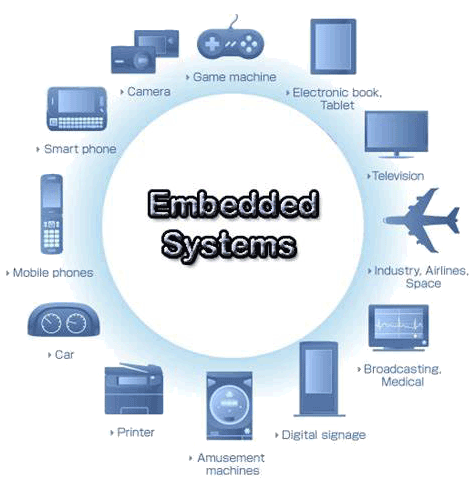 EMBEDDED SYSTEMS
EMBEDDED SYSTEMS Switches
Switches Wireless Solutions
Wireless Solutions Industrial Computer
Industrial Computer Cloud Services
Cloud Services



