SMS features on E-Lins industrial 4g sim router
Introducing SMS features on E-Lins 4g sim router.

As a kind of communication intermediary device that provides data transmission function for users by using wireless network, industrial router has been widely used in industrial field. Many of these areas are unattended and therefore place high demands on routers. The E-Lins Industrial router is rugged and can be used from -30 ° C to +70 ° C. However, there will always be problems with electronic equipment, and the equipment is far away, so how can we test the equipment remotely? Below I describe some of the SMS features of the E-Lins 4g sim router.
Enable: check it to enable the SMS command feature.
SMS ACK: If checked, the router will send command feedback to the sender’s phone number. If unchecked, the router will not send command feedback to the sender’s phone number.
Fix error for some network: some operator needs to add “+” before the phone number to send SMS but receive SMS without “+” before the phone number.
Password access: if password access is enabled, the phone number is not needed again. Every SMS command with the correct password will be handled. SMS command format is
“password, SMS command”, if the password is wrong, the SMS command will be ignored even if this phone number is configured.
Reboot Router Command: input the command for the “reboot” operation, the default is “reboot”.
Get Cell Status Command: input the command for the “router cell status checking” operation,
the default is “cellstatus”. For example, if we send “cellstatus” to the router, the router will give feedback of the status to the sender such as “Router SN: 086412090002 cell_link_up”, which indicates the router SN number and Cell Working Status.
1, Set cell link-up Command: input the command for “router cell link up” operation, the default is“cellup”. If router gets this command, the Router Cell will be online.
2, Set cell link-down Command: input the command for “router cell link down” operation,
default is “celldown”. If the router gets this command, the Router Cell will be offline.

 Networking
Networking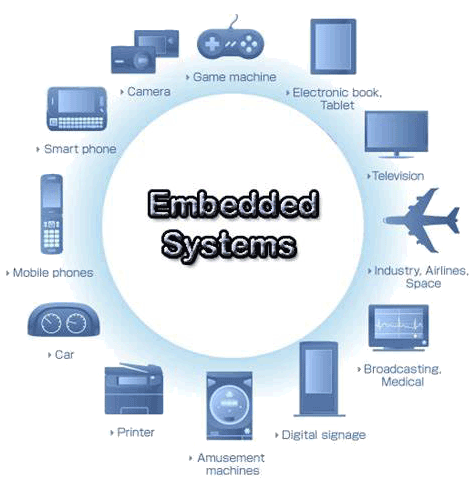 EMBEDDED SYSTEMS
EMBEDDED SYSTEMS Switches
Switches Wireless Solutions
Wireless Solutions Industrial Computer
Industrial Computer Cloud Services
Cloud Services



