Telnet on dual sim 4g lte router
Telnet protocol is a member of TCP/IP protocol family, which is the standard protocol and main way of Internet remote login service. It provides the user with the ability to do remote host work on a local computer. Use the Telnet program on the end user's computer and use it to connect to the server. The end user can enter commands in a Telnet program that run on the server as if they were typed directly on the server console. You can control the server locally. To start a Telnet session, you must enter a username and password to log in to the server.
Usage
Telnet is the standard protocol and main way of Internet remote login service. It was originally developed by ARPANET and is now mainly used for Internet sessions. Its basic function is to allow users to log in to the remote host system.
Telnet allows us to sit in front of our own computer and log in over the Internet to another remote computer, either in the next room or on the other side of the world. When logging on the remote computer, the local computer is equivalent to a terminal of the remote computer, we can directly manipulate the remote computer with our own computer, enjoy the same operating privileges of the local terminal of the remote computer.
The main purpose of Telnet is to use information resources that the local computer does not have on the remote computer. If the main purpose of the remote is to transfer files between the local computer and the remote computer, it is much faster and more efficient to use FTP.
E-Lins dual sim 4g lte router now support some simple Telnet function, if interested please feel free to contact us.

 Networking
Networking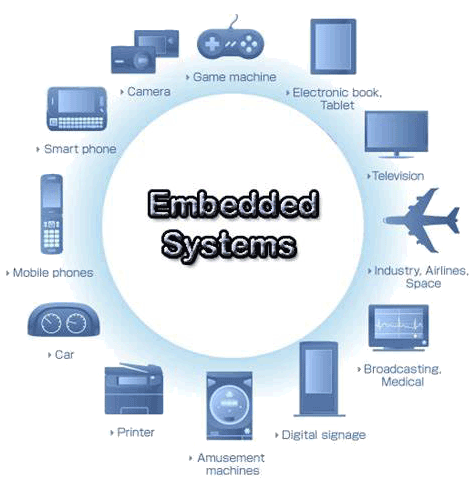 EMBEDDED SYSTEMS
EMBEDDED SYSTEMS Switches
Switches Wireless Solutions
Wireless Solutions Industrial Computer
Industrial Computer Cloud Services
Cloud Services



