What is 4G Router with Captive Portal?
The authentication server supports both HTTP and HTTPS web connections. In addition, you can configure the captive portal to use an optional HTTP port (supporting HTTP proxy networks). If this additional port is configured, it is exclusively for captive portal use. Note that this optional port is an additional port beyond the standard HTTP port 80, which is currently used for all other web traffic.
The captive portal of the wired interface allows the client directly connected to the switch to be authenticated using the captive portal mechanism before granting the client access to the network. When the wired physical port is enabled for the captive portal, set the port to cap-portal-enabled so that all traffic from the unauthenticated client to the port except for ARP, DHCP, DNS, and NETBIOS packets Will be deleted. The switch forwards these packets so that unauthenticated clients can obtain an IP address and resolve the host name or domain name. Data traffic from an authenticated client passes through, and rules do not apply to these packets.
You can enable captive portal on all physical ports on the switch. It does not support VLAN interfaces, loopback interfaces, or logical interfaces. Captive portal functions use MAC-aaddress-based authentication instead of port-based authentication. This means that all clients connected to the captive portal interface must be authenticated to access the network.
Unknown. In an unknown state, the captive portal does not redirect HTTP/S traffic to the switch, but instead asks the switch client if it is authenticated.
Not authenticated. Captive portals direct HTTP/S communication to the switch so that clients can use the switch for authentication.
Authentication. After successful authentication, the client will be in an authenticated state. In this state, all traffic from the client is forwarded through the switch.
You can create multiple captive portal configuration instances. Each captive portal configuration contains various flags and definitions that control client access and customize the content of user authentication web pages. Captive portal configuration can be applied to one or more interfaces. The interface can only be a physical port on the switch. Software versions 8.0 and later can include up to 10 captive portal configurations.
All captive portal configurations are managed using the CLI, web interface, and SNMP with one exception; to customize captive portal web pages, you must use the web interface.
WiFi captive portal is an auxilliary feature of an industrial 4g router.

 Networking
Networking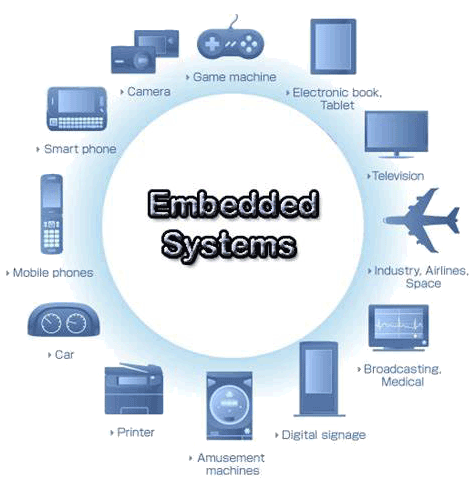 EMBEDDED SYSTEMS
EMBEDDED SYSTEMS Switches
Switches Wireless Solutions
Wireless Solutions Industrial Computer
Industrial Computer Cloud Services
Cloud Services



